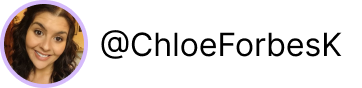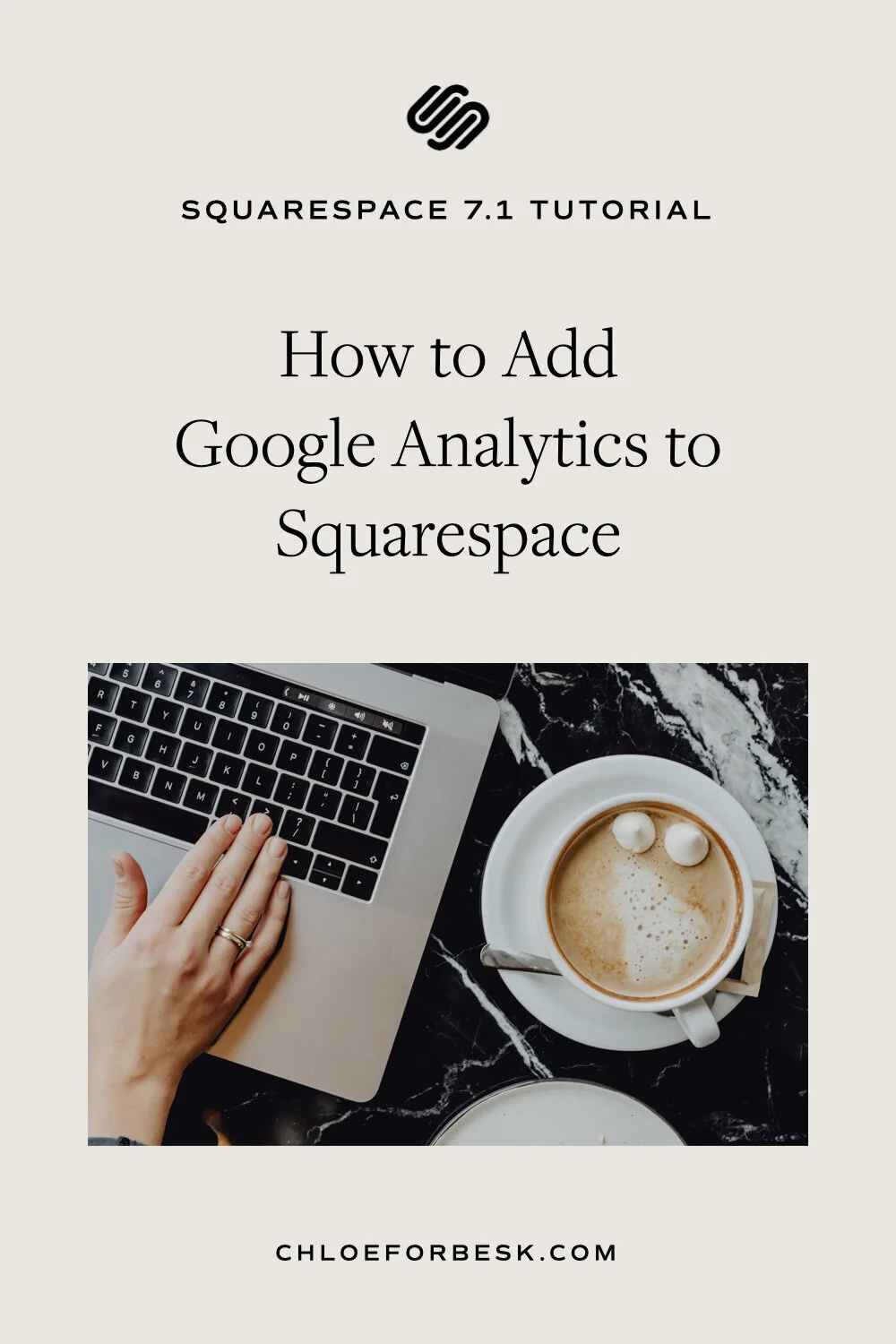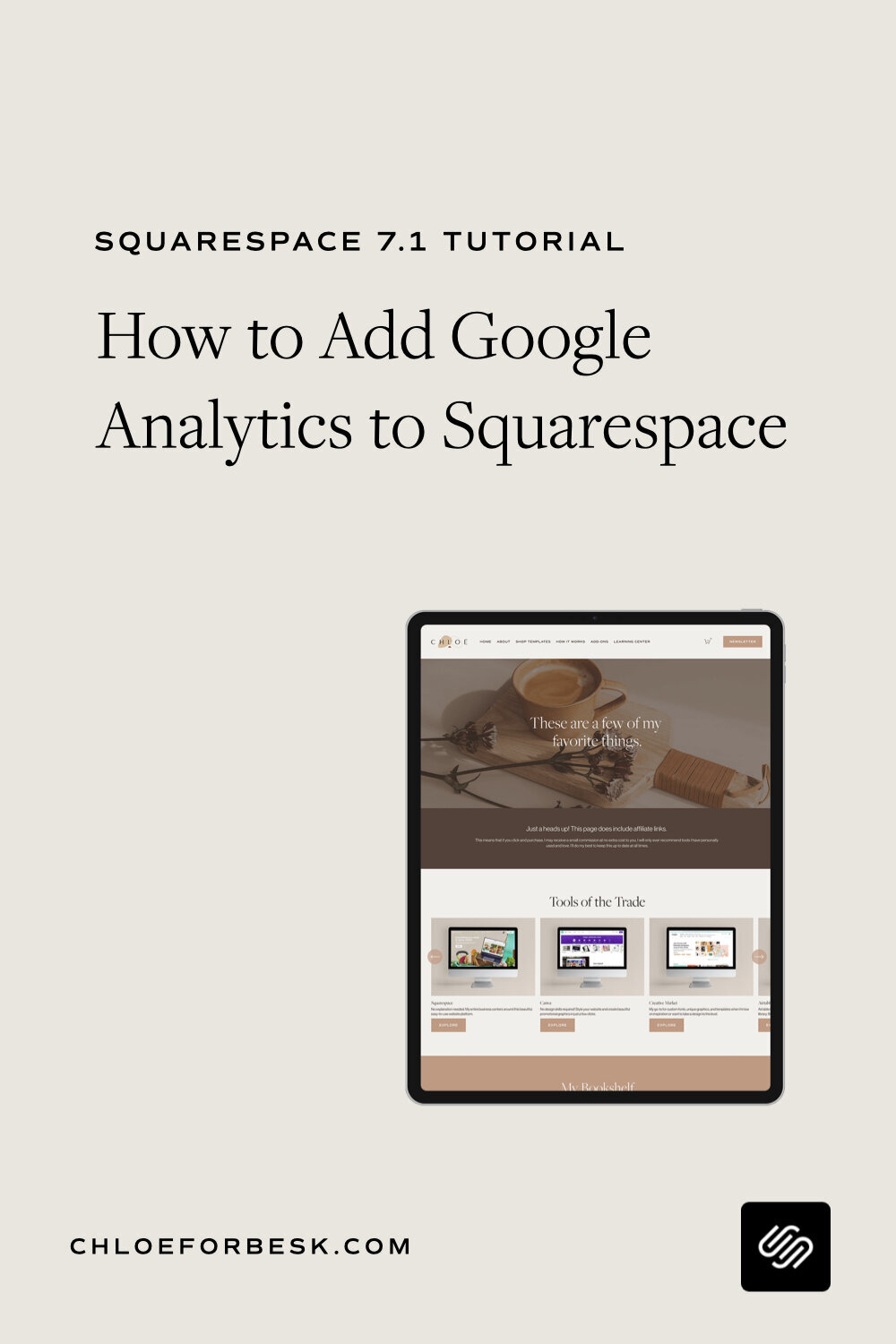How to Add Google Analytics to Squarespace
After creating your Squarespace website, one of the most important next steps you need to take is to set up Google Analytics.
Google Analytics allows you to see who is engaging with your website and how they are interacting with your content. It's extremely important for measuring your website's performance. You should be monitoring these statistics each month and using the insights you find to improve your website and create the best possible experience for your ideal clientele.
Fortunately, Squarespace makes it really easy to set up Google Analytics with your website so you can start tracking right away.
Here's how you do it.
Highlights:
Sign Up To Google Analytics
Get Tracking ID
Go to Settings > Advanced > External API Keys and past in tracking ID to connect.
01. Sign Up To Google Analytics
If you don't already have a Google Analytics account, that's your first step. Head on over and follow the instructions to sign up. You will need a Gmail account to sign up. If you don't wish to use your personal Gmail account, I recommend setting up a separate one for your business.
As part of the sign up process, you will be asked a number of basic questions that are all pretty straight forward.
Once you fill in all of your information, click Get Tracking ID.
02. Get Tracking ID
You should see the tracking ID as soon as you click the button. If for any reason this is not shown on your screen, navigate your way to Admin > Tracking Info > Tracking Code. See image below.
It's important to take note of your Tracking ID. We will need this for linking your Google Analytics account in Squarespace.
03. Connect Google Analytics To Squarespace
Open a new window and log into your Squarespace account.
Go to Settings > Advanced > External API Keys.
You can now copy and paste your unique Tracking ID from Google Analytics in where it says Google Analytics Account Number.
You can now copy and paste your unique Tracking ID from Google Analytics in where it says Google Analytics Account Number.
I hope you found this video valuable. If you did, subscribe for more good vibes or leave a comment below. I’ll see you there! :)