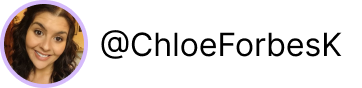Your Squarespace SEO Guide
For years, I pleaded ignorance. I ignored search engine optimisation (SEO) and quickly discarded it. If I’m being completely honest, it was so intimidating to me. I didn’t understand it.
I figured that if I just focus on writing content that serves my community then naturally I’ll include the right terms and be found.
As true as this methodology was, it was flawed. SEO does matter especially when it comes to being found by your ideal client. It’s your responsibility to let your ideal client know you exist and are there to help them. Being able to optimise your site for these purposes is essential.
Since switching to Squarespace, I’ve gotten a lot more intentional with search engine optimisation. One of the biggest concerns people express is that Squarespace doesn’t have the search engine optimisation capabilities of platforms like Wordpress. I quickly learned, this was more myth than fact.
Squarespace has continued to grow and develop for the last 16 years, building SEO into their platform to make it easy for business owners like you and me, to optimize our websites for search.
With that in mind, in this article, I’m going to share with you the biggest tips I’ve learned for getting started with Squarespace SEO.
01. Do Keyword Research
Take time to research keywords and long-tail sentences you can incorporate into your blog. It’s easy to assume you know what your customers are searching for but even a slight variation in wording can have a huge impact on your ability to be found in search.
Google Keyword Planner
I’d like to introduce you to your new best friend, Google AdWords Keyword Planner. To access the planner, you will need to sign up to Google AdWords. Don’t worry, you don’t need to pay anything or run ads. You just need an account to access the planner.
You can use Google’s Keyword Planner to search for keywords, phrases and terms relating to the topic you are writing about.
Take time to really dig deep and focus on opportunities to include keywords ranking at a low to medium score. It’s important to consider the demand for a topic and the competition you have around that.
The quickest way to serve your audience is to opt for phrases that aren’t talked about quite so much and are less likely to have paid ad campaigns attached to them. Paid ads can quickly outrank you but tend to be closely linked to the highest search terms.
Instead, fill in the gaps. Talk about the topics that are being searched regularly but no one is answering. It’s a quick way to slip to the top of Google while serving your audience better than your competition who have not discussed a topic.
YouTube Search
Another favourite tool of mine is YouTube. YouTube is the second largest search engine and its owned by Google, the largest search engine. In other words, it’s where people go to search the stuff they need help with.
I’m sure you’ve done this too, right?
We all have. When you start typing terms into the search bar, YouTube will auto-suggest based on common searches. Here you can explore potential topics and by looking at the number of views on each video, you can get a pretty good gauge for topics, keywords and titles that rank well.
You can also install the free version of TubeBuddy which will show you the tags on any uploaded video. Look for popular videos on the topic you are discussing and use TubeBuddy’s extension to view the analytics on these videos.They often contain some good keywords to incorporate into your content too.
Keywords Everywhere
I recently discovered this tool and it has become incredibly useful.
This is a nifty Chrome and Firefox extension that provides insights into your search.
You can see the search volume, cost per click and the level of competition for your keyword term
To the right of your search results, you will also find 'Related Keywords' and similar searches under 'People Also Searched For'.
This tool is incredibly useful for refining your blog post SEO as well as giving you great suggestions for future articles you can talk about.
02. Incorporate Keywords Into Your Blog Post Title
Your blog post title is one of the first things search engines like Google crawl. It needs to be relevant to the visitors you are trying to attract and it must include the main keyword you are trying to be ranked for.
Keep your blog post title between 50-70 characters in length. This ensures it is quick to read and doesn’t get cut off in the search results.
Your blog post title should clearly indicate what your post is about and how it will help the website visitor you are trying to attract.
To edit your blog post title in Squarespace, click the Edit button and you can edit it either on the page itself or in the pop up box shown before you save and publish.
03. Utilise Your Blog Post URL
Use your blog post url as an opportunity to share your blog post title again or a shorter, concise version of it.
For example:
This article is titled "Your Squarespace SEO Guide 2020" but the blog url is https://chloeforbesk.com/squarespace-seo
By default, Squarespace will use your blog post title as your url. It's important to note that if you ever change your blog post title, your Squarespace url will not change automatically.
Editing your blog post url right before you hit publish will keep you in check.
To edit your blog post url, click Edit then Options. You will then see your Post URL appear and you can edit it accordingly.
04. Create Keyword Rich Copy
When you introduce your blog topic, include your keyword and a long-tail phrase in the first paragraph. This is something you will naturally do when explaining to website visitors what your blog post is about.
You can then sprinkle in your keywords and phrases throughout the copy of your blog post that seamlessly fit and go with the flow of your post.
The last thing you want to do is continuously incorporate your keywords in a way that looks spammy or doesn’t fit with the discussion shared in your post.
Also be sure to include keywords in your headings and subheadings. This serves two purposes. It helps website visitors to scan your post and check its relevance before reading. Your headers are also something Google searches to summarise your blog post and rank it in its search algorithm.
05. Add Keywords To Image Alt Tags
Take time to name your images with relevant keywords.
Always name your images to include keywords. Images are ranked in search engines too. You can optimize them by naming them after your blog post title or an alternate long-tail phrase that will bring your images up in search.
For example, all the images in this blog post are titles 'Squarespace SEO 1', 'Squarespace SEO 2', etc.
Your image file name is called an Alt Tag. It can be changed when you upload an image under Filename (Optional).
Breaking your blog post up into sections with key discussion points is the easiest way to do this.
It can be helpful to add in readable keyword rich captions too but this may not always be appropriate or fit well with your blog post.
06. Edit Your Blog Excerpt
Your blog post excerpt is your meta tag description. It’s the text copy you see underneath your blog title in a search engine like Google.
Example:
People often scan this excerpt to see if the post seems relevant to their search term so it’s important you incorporate your keywords and make it clear what your post is about.
Keep in mind that this description will also be shown on social media platforms in the link preview so it’s got to be readable.
Google will cut off your description at 160 characters so try to keep your blog excerpt within that character length.
To edit your blog except, click Edit and under the Options tab, fill in your keyword-rich meta description in the Excerpt box.
Side note: Avoid duplicating your descriptions so that they are the same on every blog post. Google penalises duplicate descriptions. There’s no outsmarting those clever algorithms.
07. Length of Content
Google (and other search engines) favour both quality and quantity. They favour fresh content because it’s relevant. They want quality posts to ensure the results they bring up offer the right solution for the website visitor.
This means you have a decision to make regarding frequency and depth of detail you are going to go into in post. You could write longer blog posts. The more detail, the better that individual post is for SEO.
However, it’s important to keep in mind that the whole reason you want to improve your SEO is to attract your ideal client to your website. If they prefer short, concise and to the point blog posts then it’s important to serve that need.
In this case, you would break down a lengthy topic into short, very specific posts that solve a problem for your website visitors.
By adding in a related posts feature at the bottom of your blog post, you will encourage users to binge consume your content in bitesize chunks which can actually help retain their attention more than one lengthy post that covers the same topics.
This one really comes down to knowing your audience and serving their needs first. Even with shorter posts, as long as you aren’t compromising the quality, they can work.
As a guideline, try to keep posts more than 300 words. This seems to be the minimum accepted length when it comes to SEO.
08. Avoid The Spam!
This one goes without saying but let’s throw it in anyway.
Including keywords just for the sake of including keywords because keywords are good for SEO can very much seem like you are just dropping keywords wherever you can put keywords in because you think you will be ranked for those keywords.
Your website visitors aren’t stupid and neither are the search engines. They can pick up how often you are using a particular word or phrase in your copy and it can be flagged as spammy.
Remember your goal is to serve first. That means provide clear information in a concise, digestible way.
Don’t let this create any fear or worry. As long as you are writing fluently, just as you would speak, you will naturally incorporate keywords at the appropriate time.
09. Submit Your Site
Your Squarespace website comes with Google Search Console built in. You can quickly set up a free account and submit your site to Google for indexing.
Follow these steps to verify your site with Google Search Console:
In the Home Menu, click Settings.
Click Connected Accounts.
Click Connect Account.
Click Google Search Console.
Log into the Google account you want to connect to your site. If you have multiple Google accounts, ensure you select the correct one.
Click Allow.
You may also want to submit your site to Bing. In order to do this, you will need your sitemap which can be found at https://yourdomain.com.xml Be sure to grab the actual url rather than the default Squarespace url that appears when you login.
You can then head over to https://www.bing.com/toolbox/webmaster and submit your site there.
10. Take Time To Learn And Understand SEO
Search Engine Optimization may not be the funniest topic of conversation in theory but it is when you think about all the potential customers it can help you access. Make a commitment to yourself, your customers, and your business.
Take the time to research and understand how SEO works. You don’t have to become a master but you do need to know the basics.
The great thing about Squarespace is that they have a lot of SEO functionality built-in if you’re just beginning which makes it a fantastic platform if this isn’t in your skillset. However, if you really are serious about positioning yourself as an expert in your field and want to become an industry leader, it starts with people knowing who you are.
People can’t buy or learn from you if they don’t know you exist.
Setting aside even 1-2 hours each month to learn will make a big difference. Take it from ‘Ms Stubborn, I don’t need SEO’ right here. ;)
This checklist might seem like a lot to take in but a lot of it comes naturally once you've posted a few times and got into your own workflow.
I do have a Blog Post Planner you can download if you’d like some help getting started.
I hope you found this video valuable. If you did, subscribe for more good vibes or leave a comment below. I’ll see you there! :)