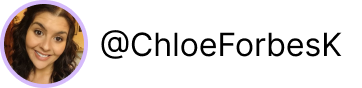Squarespace E-commerce Tutorial
In this video, I walk you through Squarespace's Scheduling tool and how you might like to use it in your business. This is perfect for service providers, coaches and consultants!
Timestamps:
00:00 Add Squarespace Store
02:05 Physical Products
07:40 Duplicating Products
08:05 Digital Products
09:30 Services
10:40 Gift Cards
11:40 Styling Product Pages and Store Page
14:10 Commerce Settings
15:14 Discounts
16:30 Payments and Checkout
19:57 Shipping and Pickup Options
21:23 Taxes and Accounting
21:55 Selling Tools, Product Reviews and Integrations
23:10 Customer Notifications
24:45 Test Mode
25:10 Adding Products throughout Site
Squarespace Commerce makes it really easy to set up shop and start selling this week.
More Squarespace Tutorials

Hi, friend! I’m here to help you build a profitable website, with ease! I do because I believe everyone has a right to the education and support needed to execute their mission.